FACEBOOK, the big name in social networking, stands out to be the number 1 among the players, billions of users worldwide. And daily, thousands of new users is subscribing, making Facebook the fast or even incredibly fast growing social network site in the world. Conceived by Mark Zuckerberg, and his fellows as a way to connect students, now it's connecting the world and became the official site ? to connect every families, government, schools, business and other institutions. But being a number 1 is a massive task for Facebook to protect every users specially when it comes to privacy and security. In reality thousands of Facebook account has been put into compromised making Facebook also the number 1 target of blackhat hackers.That's why Facebook is developing new way to strengthen their security in order to protect every subscriber including me. But how well you know about Facebook Security features ?
In this topic, I'll show you " How to verify, to check, if someone is using your account other than you. " and make necessary approach to protect yourself.
Are you familiar with this screen?
This is sometimes the most unread part of any Facebook account, to where it detailed out all the security features that Facebook tries to implement with our account, but it's upon our jurisdiction to implement it.
But don't worry, I'll explain some of its security features, to help you in securing your account : by monitoring if someone is using your account secretly.
Just follow the image.
1 2

Log-in Notifications - as it says " Get notified when it looks like someone else is trying to access your account. This feature will help you to track your Facebook account wherever you are, with the use of any mobile device like cellular phone. It will notify you by sending SMS or text message to your mobile device whenever your account is access in any place outside of your own computer, laptop or any device.
- This feature works like this, for example you turn on Log-in notifications for the first time, you'll need to provide your cellphone number, it's a good idea to specify a number which is use by you anytime, so that you have a constant monitoring of your account. You need to activate your cellphone number using the process below, in order to receive the Log-in notification alert. But if it's already active then no need to re-activate it.
- Then when you log-in to your account again using any browser, like for example Google Chrome, a notification will appear on your screen, like this
You have two options, If you are using your own computer or laptop, any mobile device like cellphone, tablet, ipad etc., it's a must to save the browser you are using, so that everytime you log-in to a PC/Laptop or any device that you owned, this notification message,"Remember Browser", will not appear on your screen. It will be save now in Recognized devices under Trusted Browser, see image.
Trusted Browsers are all the Browsers you are using in your own PC/Laptop or mobile devices. It will also save what Operating System is in use. You will notice at the image, there are two browsers appear as my recognized devices.
Let's say you want to access your account in another PC or any mobile device in other location or place, using other browser not specified or not recognized under TRUSTED BROWSERS, then you will receive an alert Log-in Notification stating that someone is trying to access your account, and that's how Log-in Notification works. It will send you a text message alert whenever your account is access outside of any place and outside of any Browsers and Operating System that are saved in Recognized devices TRUSTED BROWSERS.
And when you access your account using other PC/Laptop and other device, Remember Browser message will appear, select the " Don't save " option.
Here are the simple ways of securing your account :
"The following approach is important in securing your account when someone tries to access it, because it will also possible to hijack your account - try to change you password and email, and turn off all the security that you put in. So better take attention to study this tutorial well."
1. Whenever you receive the alert message. Log-in to your account as soon as possible, go to Security settings again and click the security option " Where you're Logged in "
You will notice Current Session - Device Name, Location, Device Type.
You will also notice Desktop 1- Last accessed, Device Name, Location, Device Type
The current session represents YOU and the Desktop 1 represents the one who access your account, let's say a hacker.
2. Now that you verified that your account is in danger, all you have to do is terminate the user from accessing your account, but how ?. Just click the END ACTIVITY, and the unknown user will be terminated from logging in.
The unknown user is already terminated , it's time to change your password as soon as possible, in order to secure your account again.
You will also notice the location of the unknown user, so better check the location, if it's not your present location, then do the necessary steps in securing your account.
So time does matter whenever you detected any malicious activity in your account. You see how important it is to have an alert notification. So it's time for you now to act and implement what Facebook wants, it is designed for a purpose.....
" For Better Security "
______________________________________________________








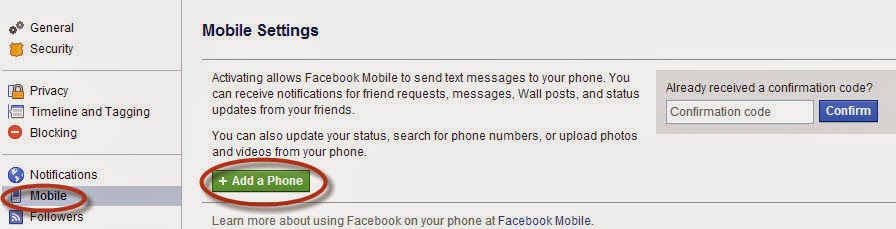



No comments:
Post a Comment